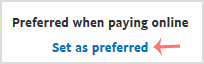With multiple Debit or Credit cards, you can set your proffered payment method in PayPal.
1. Log-in to your PayPal account.
2. On top of the menu, click on Wallet.
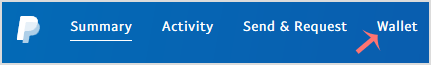
3. On the left side, click on the card you wish to set up as the preferred payment method.
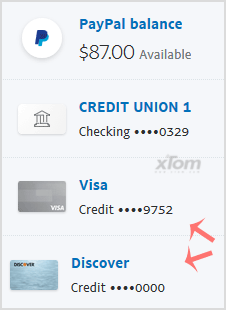
4. Find Set as preferred and click on it.