1. Log in to your Plesk account.
2. In the Sidebar Menu, click on Websites & Domains.
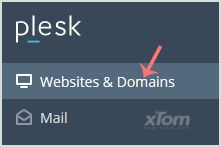
3. Under Domain Name, click on your subdomain.
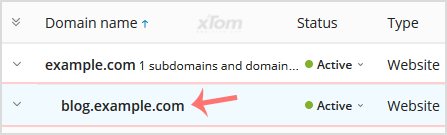
4. Choose ![]() Hosting Settings.
Hosting Settings.
5. On the right side of Hosting Type, click on Change, displaying next to Website.
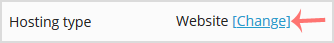
6. Under Hosting Type from the drop-down menu, select the Forwarding option.
- In the Destination Address, enter the external URL of the website where you wish to redirect your subdomain to.
- Forwarding Type: Select Moved permanently or Moved Temporarily.
Click Ok.
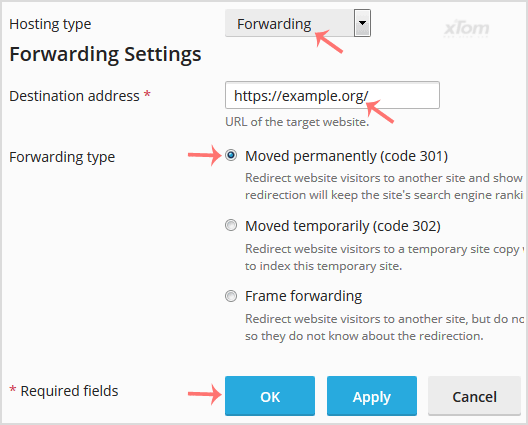
You can get a warning that the content of the website will be deleted. Once you confirm with Yes, your subdomain will be redirected to your selected destination.