Follow these steps to change your Plesk contact email address:
1. Log in to your Plesk account. (e.g., https://example.com:8443 )
2. In Sidebar Menu, Click on Account.
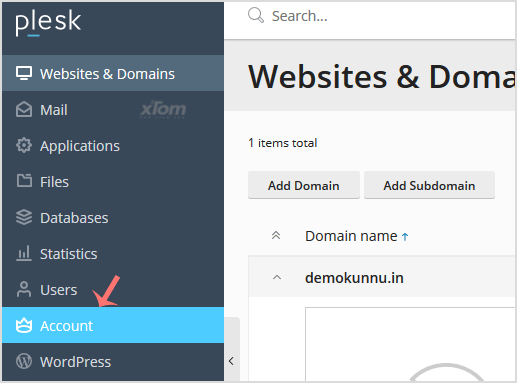
3. Under Account Information and Tools, click on My Profile.
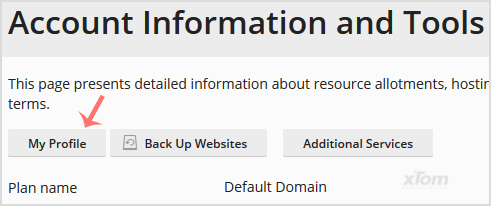
4. Under General Tab, you can enter your email address in the email address field to change your primary email address.
To change your external email address, enter your email in the External email address field, which is used for a password reset.
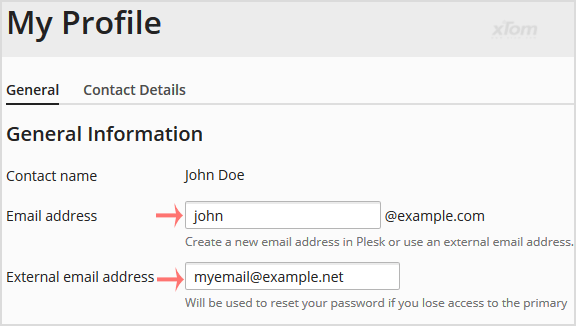
5. Please scroll down and click Apply.
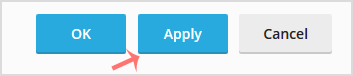
You will see a success message, signifying that your Plesk contact email address has changed.