Follow this tutorial to update the email address of Scheduled Tasks (Cron Jobs) in Plesk.
1. Log in to your Plesk account. (e.g., https://example.com:8443 )
2. In the right-hand sidebar, click on Scheduled Tasks.
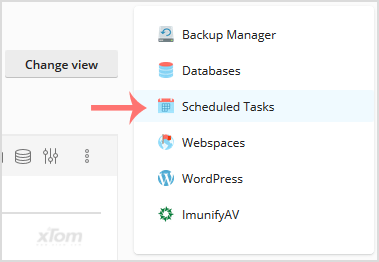
3. Under the Command text, locate your task and click on it.
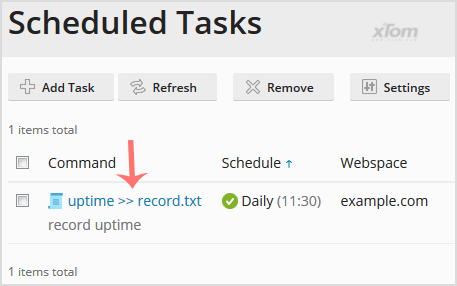
4. Scroll down to the Send notifications, choose other users, and then enter your email address in the email field.
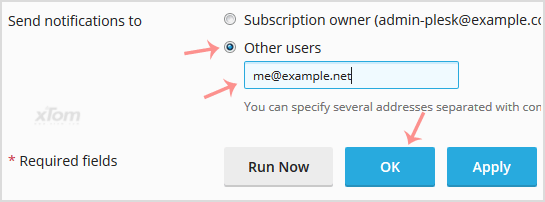
5. Click Ok.